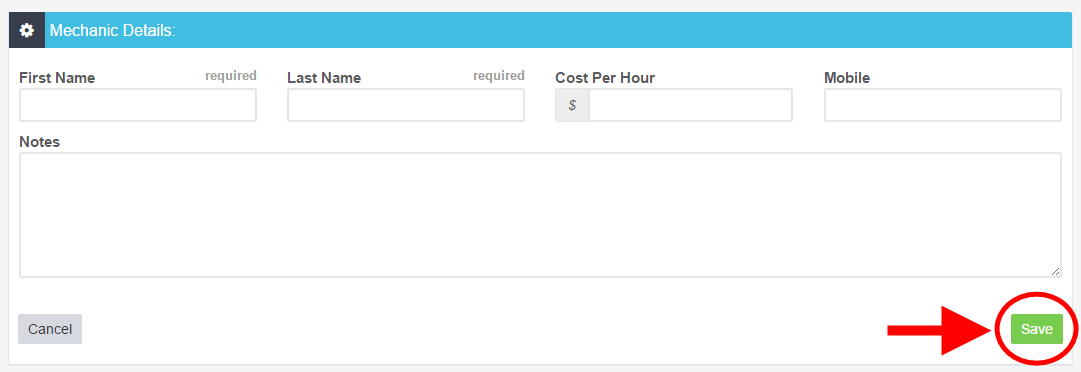If you want to add a new mechanic to your Workshop Software system, follow this guide for simple instructions.
1. Click on ‘Mechanics’ from the list of options on the left hand side of the screen.
2. Select the ‘+’ symbol at the top right of the screen to add the details of the new mechanic.
3. Enter the details of the new mechanic:
- First Name (required)
- Last Name (required)
- Cost per hour
- Mobile phone number
- Any applicable additional notes
4. Save