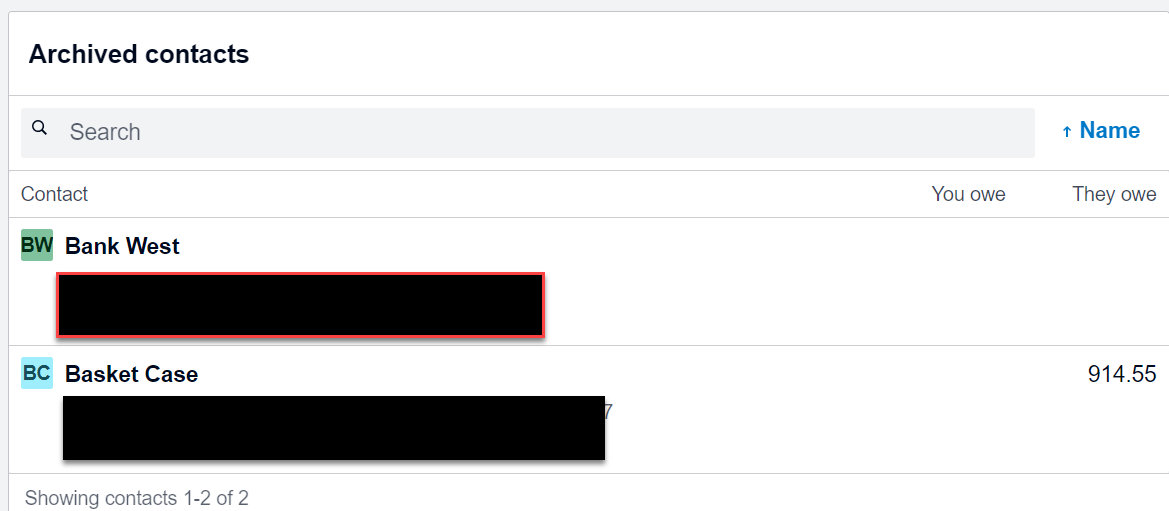Unarchiving a customer in Xero
If you get Error message customer has been archived
You will need to unarchive the customer in xero
To do this > Log into Xero > Go to Contacts
Select Customers
Select Archived
This will bring up a list of contacts that have been Archived
Double click on the customer’s name you wish to Unarchive.
This will then bring you to the customers profile
Press Restore
A pop up window will then appear asking if you are sure you want to restore > Press Restore
Your Contact will now restored and unarchived