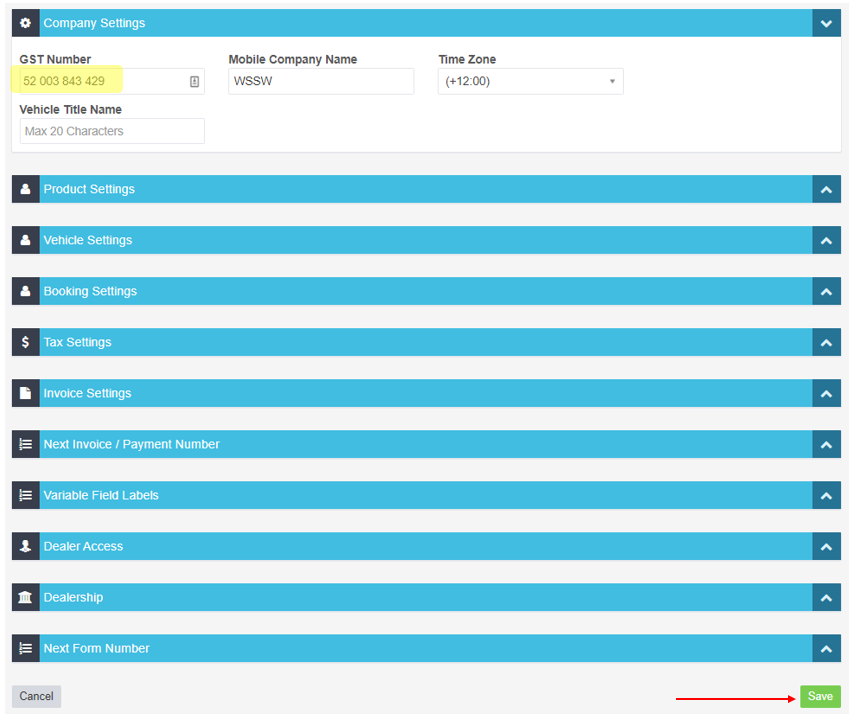To enter your GST Number so that it appears on customer invoices you first need to ensure that you have New Zealand set as your Country Code. To do this please see the guide titled ‘How to Change Country Code’.
1. Click on ‘Settings’ from the menu options down the left hand side of the screen and then click on ‘Company Settings’;
2. In the Company Settings section, enter your GST Number in the relevant field. Scroll down to the bottom page and click on ‘Save’ button.
3. Your GST number will now show at the top of all customer invoices;