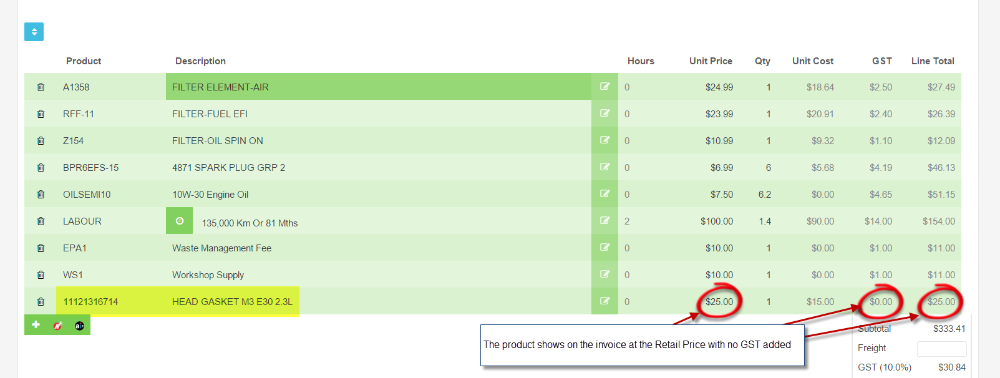Workshop Software allows you to select individual parts to be charged GST (tax) Free.
1. Select the product to be charged GST (tax) Free by typing the Item Code, Description or Searchable Tag of the part into the top search bar in Workshop Software and clicking on the product;

2. Click on the ‘NO’ below GST Free to change it to a ‘YES’, this will mean the Retail Price entered for the product will be Ex. GST (tax) and no GST (tax) will be added to that price when the product is entered on to an invoice. Click on the green ‘Save’ button to save the change;