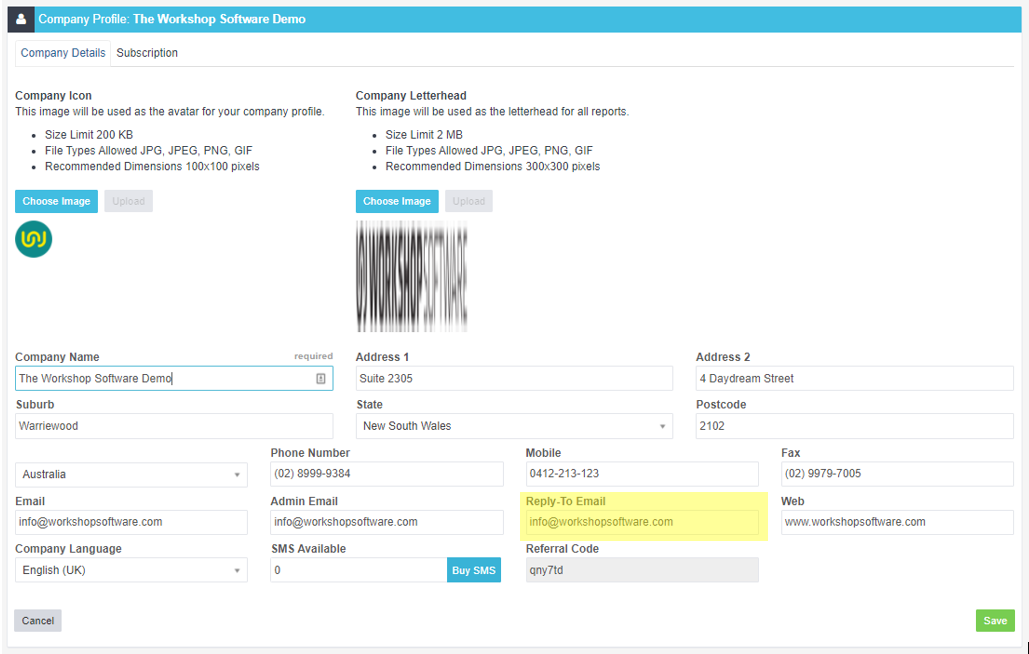This will actually have to do with the sensitivity of the recipients mail software combined with the fact out-going emails from workshop software start with no-reply@.
A couple of things that can be done to minimise the chances of the email going into your client’s SPAM folder:
1) make sure there is actual text in the body of the email being sent
2) reply-to email address in workshop software (company profile settings)
Another thing to do is to advise customer before sending an email to save the no-reply@ email address as a contact in their mail software (outlook, gmail etc) then the software will know it’s a recognised email address and the emails will then go to the clients inbox. Also remind the clients to check their SPAM/JUNK folder if they do not get an email in the next 10-15 minutes.
Our no reply email address is:
Here are some guides on how to whitelist our email address for various different email systems:
Gmail/Outlook/AOL/Yahoo/Zoho/ProtonMail:
Outlook for Desktop:
If they do receive the email in the Spam/Junk, please mark the email as ‘not spam/junk’ their mail software will then know it’s a known contact and to send it to the inbox.