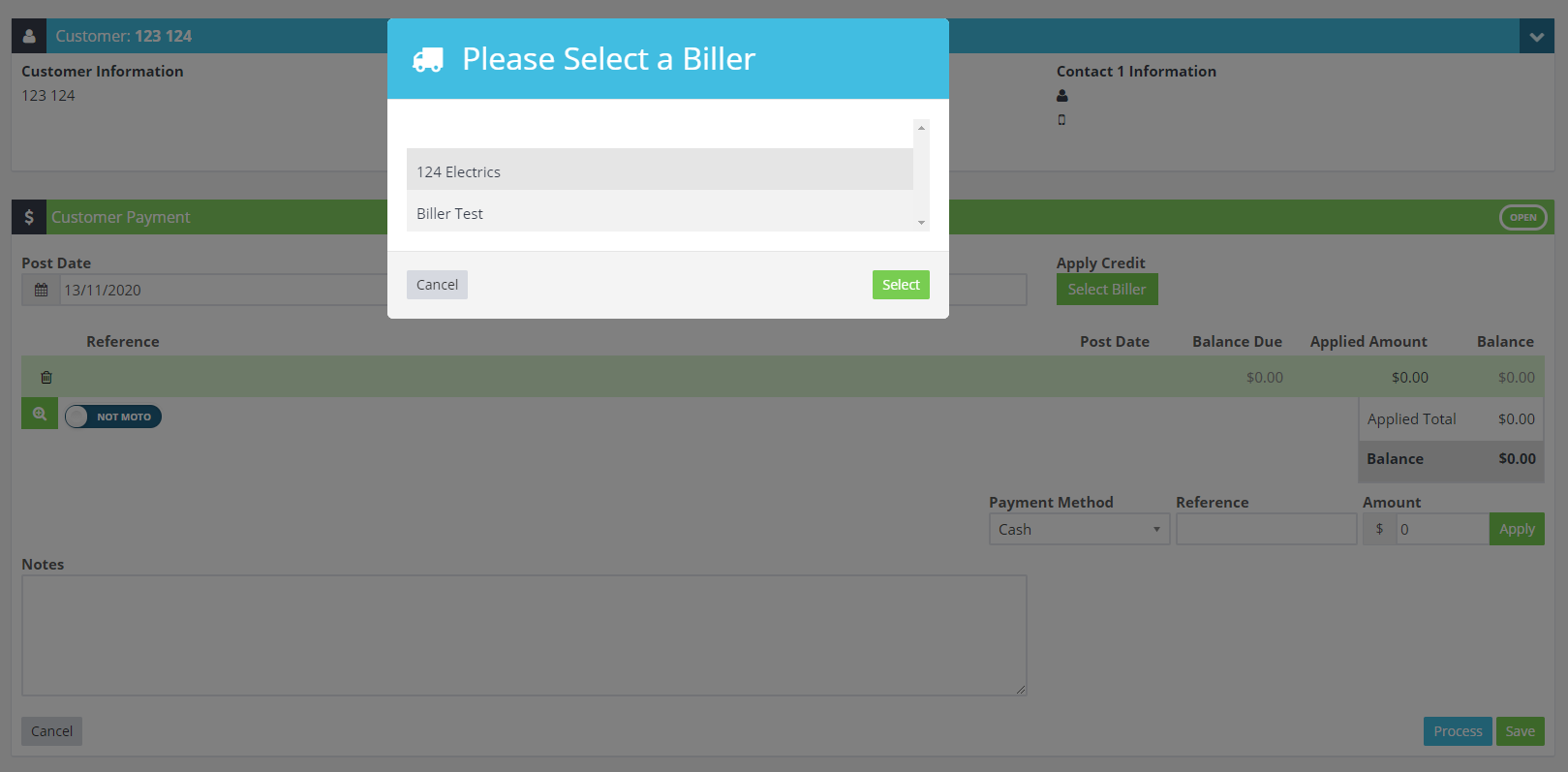1. Create a customer using this guide:
How to Create a Customer and a Vehicle
2. Look at the right hand side of your customer at the 3 toggles. Flick the third toggle from ‘Non-biller’ to ‘Biller’.
3. Now search and find your Non-Biller. Make sure the toggle is set to ‘Non-Biller’. Then type your billers name in the ‘Biller’ field and select their profile.
4. Now the Non-Billers should appear at the bottom of the Billers profile in the ‘Billed Customers’ section.
5. Now when any of the ‘Billed Customers’ invoices need to be paid they can be paid through the Biller. This process is as normal. Here is a guide if this is not familiar:
How to Allocate a Customer Payment
6. The only step that will change is selecting your biller: