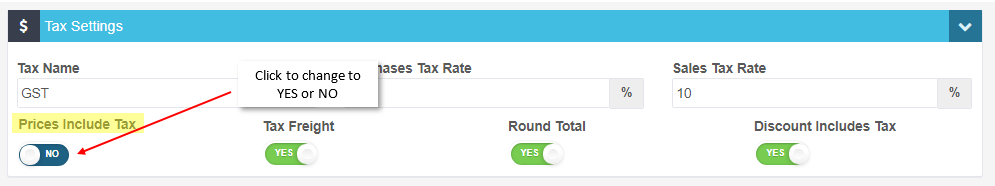Workshop Software can accommodate pricing that both includes or excludes GS (tax).
1. Click on ‘Settings’ from the menu options down the left hand side and then click on ‘Company Settings’;
2. Scroll down to the Tax Settings section, click on the arrow to expand this section
3. Look for the field labelled ‘Prices Include Tax’, by changing the toggle you can choose to have the price to include or not include tax.
3. If Prices Include Tax is set to YES then your Retail Price for a product or labour line will include GST. Workshop Software will not add GST to the price of the item but will show how much of the unit price is made up of GST;
4. If Prices Include Tax is set to NO then your Retail Price for a product or labour line will exclude GST. Workshop Software will then add GST to the price of the item and include it in the line total;